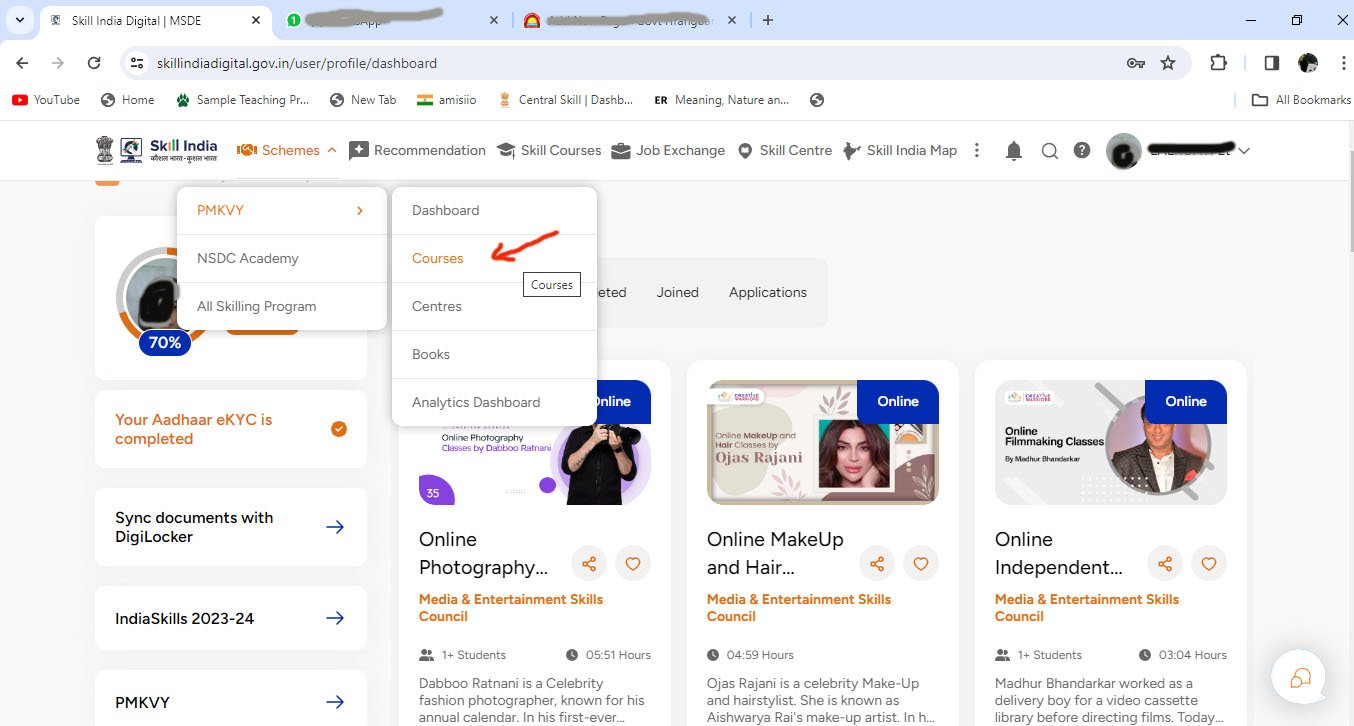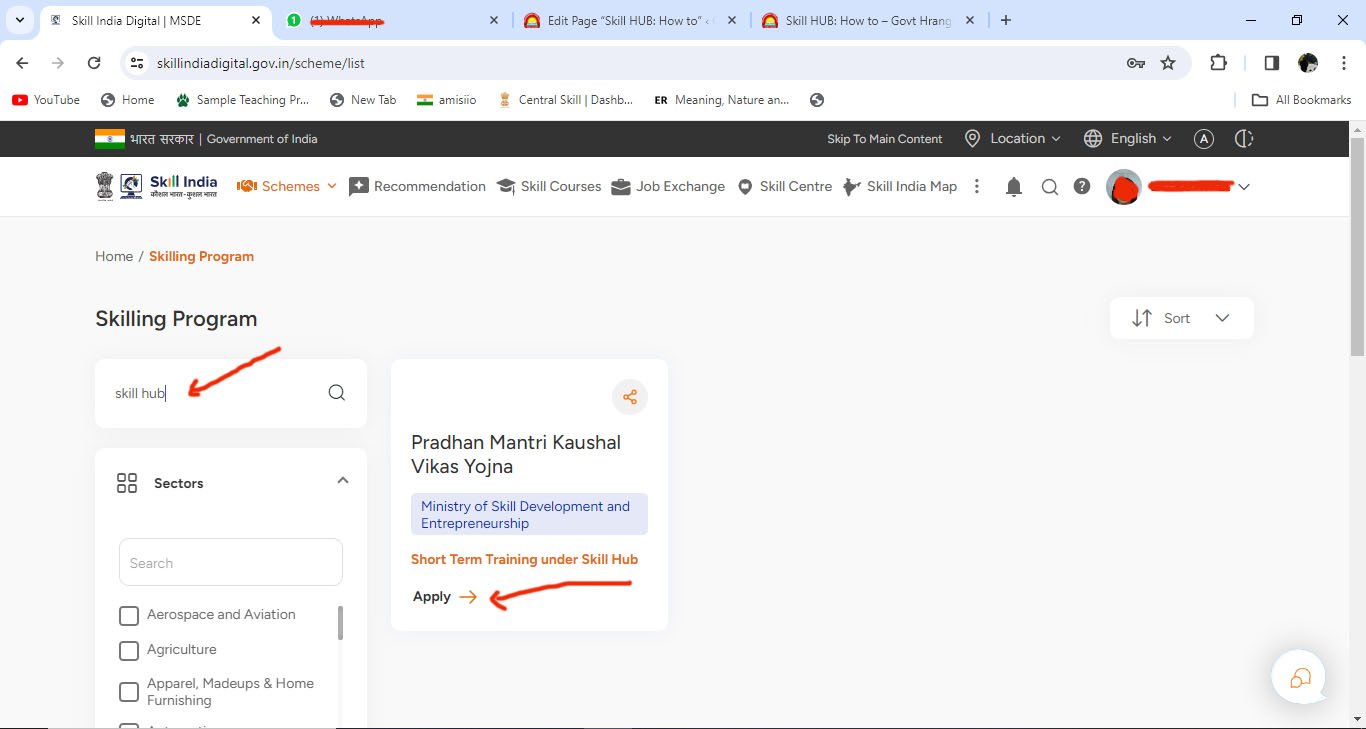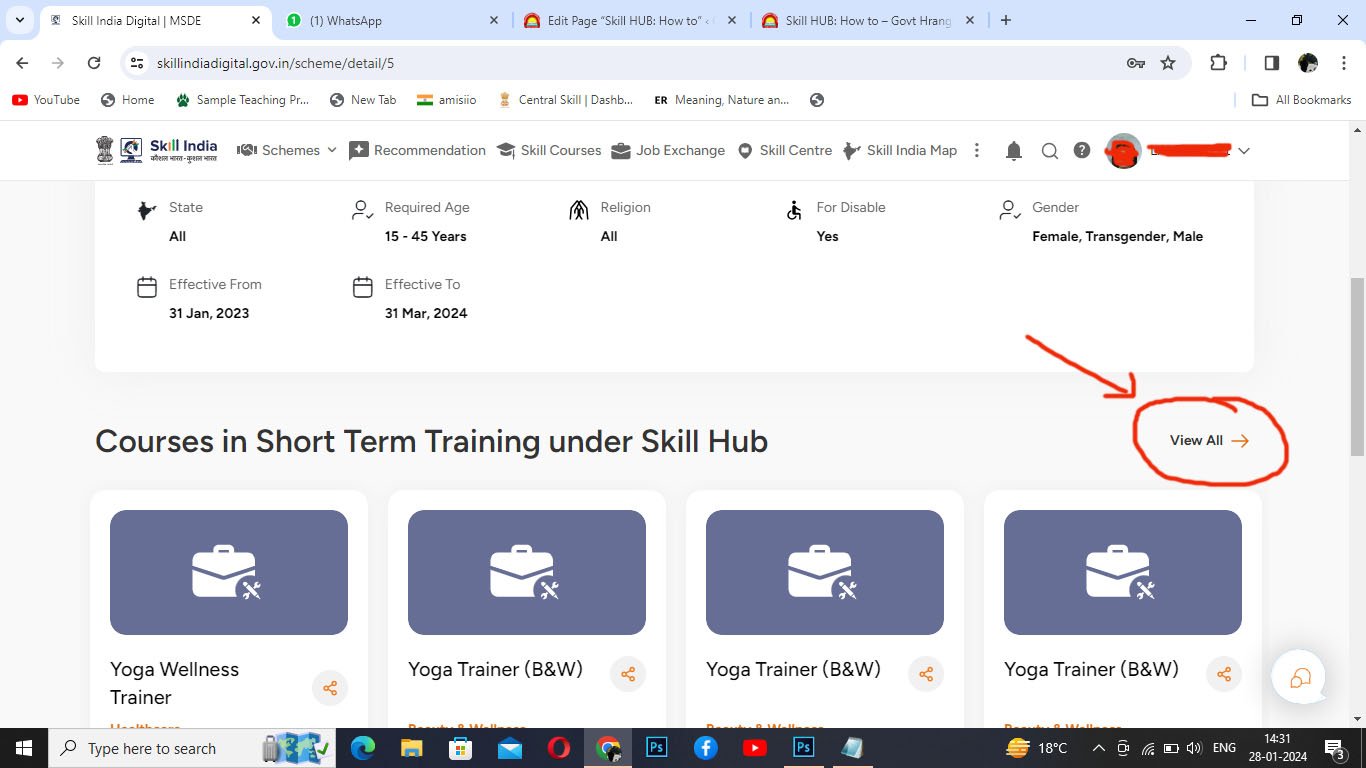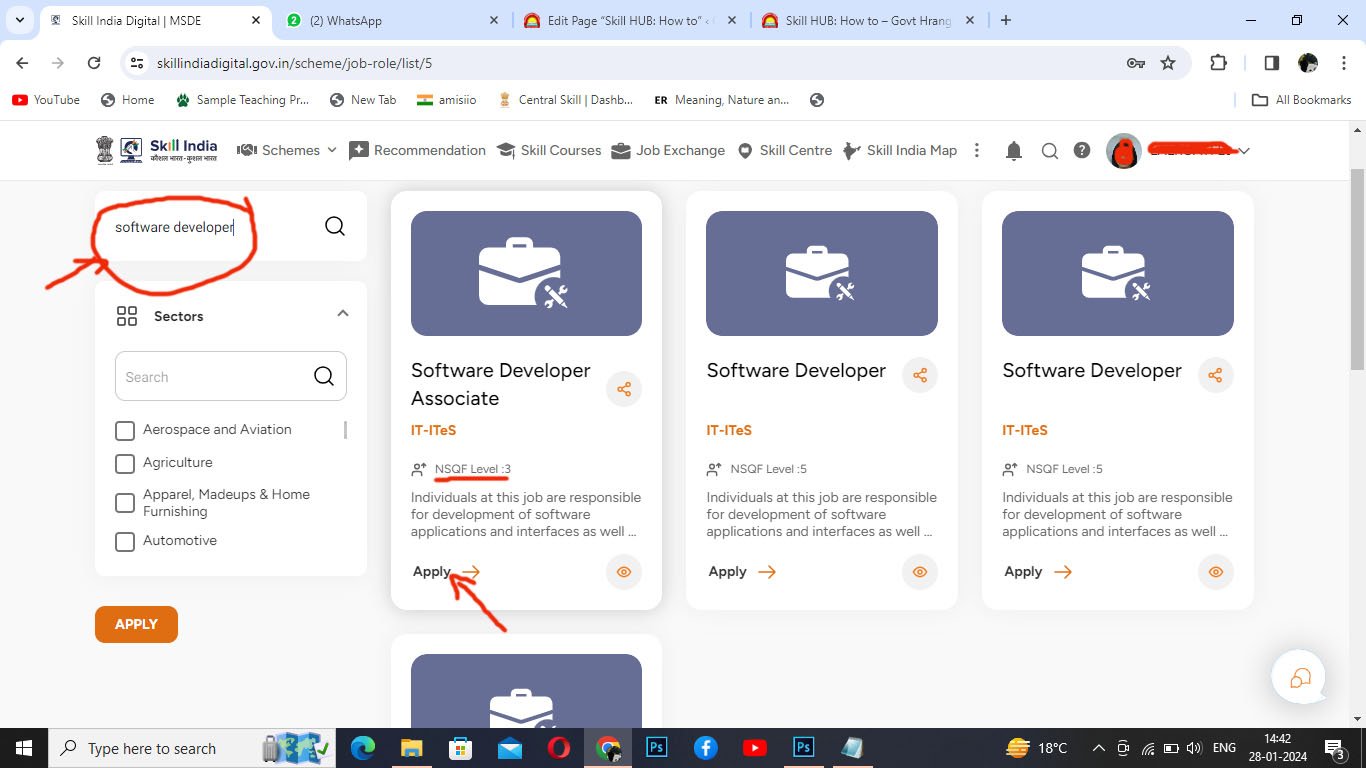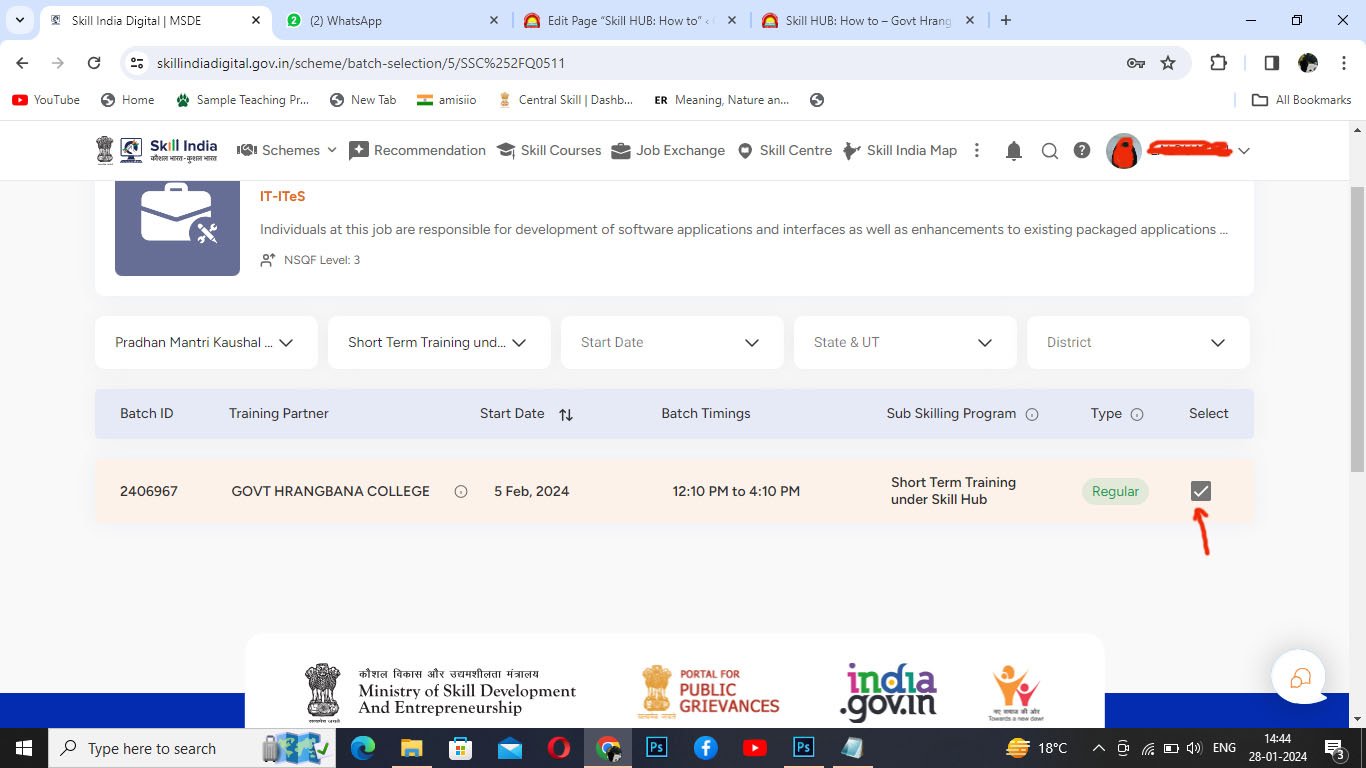Skill HUB: How to
For HBC Students
goto
https://www.skillindiadigital.gov.in/
for registered students:
click login
Select Learner
login using your registered mobile number and 4 digit code*
goto scheme:
click PMKVY
select courses
on the search box (below skilling program), type skill hub
(short term training under skill hub will show) click on Apply
scroll down and click on View All->
on the search box (below courses) type software developer
select Software Developer Associate IT-ITeS NSQF Level: 3
select Govt Hrangbana College by clicking on the check box
click on show interest button
after approval from TC (college), click on approve tab and click on accept button.